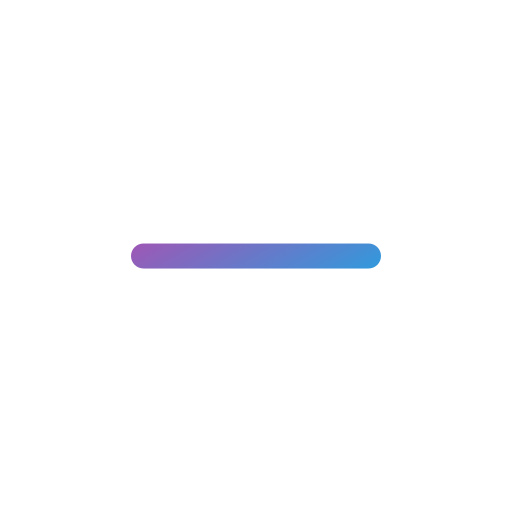Udyam Registration is a free and paperless process for registering Micro, Small, and Medium Enterprises (MSMEs) in India through the official Udyam portal. It is mandatory for all MSMEs as of 1 July 2020. Upon successful registration, businesses receive a permanent identification number, called the Udyam Registration Number (UAM). The Udyam Registration Certificate is sent directly to the registered email ID.
Udyam Registration Benefits
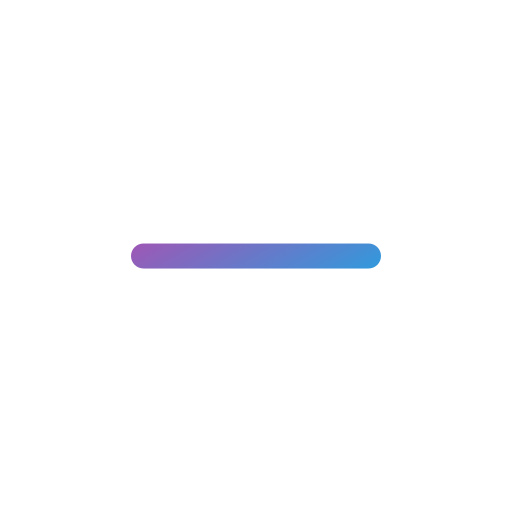
Access to Government Schemes
Udyam registration is essential to access government schemes under the Ministry of MSME, such as Credit Linked Capital Subsidy, Credit Guarantee, and Public Procurement Policy.
Financial Assistance
Registered MSMEs can avail cheaper loans, subsidies on electricity bills, tax benefits, and discounts on trademark and patent fees.
Seamless Integration
Integrates with government systems like income tax, GST, and e-marketplace, streamlining admin and tax processes.
Priority Sector Lending
Recognized under priority sector lending by banks, helping MSMEs secure financing on favorable terms.
Extended MAT Credit
Carry forward MAT credit for 15 years instead of 10, enabling long-term tax relief and fundraising.
Free ISO Certification
Eligible for free ISO certification, which boosts business credibility and market competitiveness.
Waiver of Security Deposits
Exempt from large security deposits in government tenders, easing cash flow for MSMEs.
Protection Against Delayed Payments
Registered MSMEs can seek redressal for delayed payments from buyers, improving payment cycles.
Global Exposure
Participate in international trade fairs and exhibitions, expanding reach into global markets.
Who Can Apply
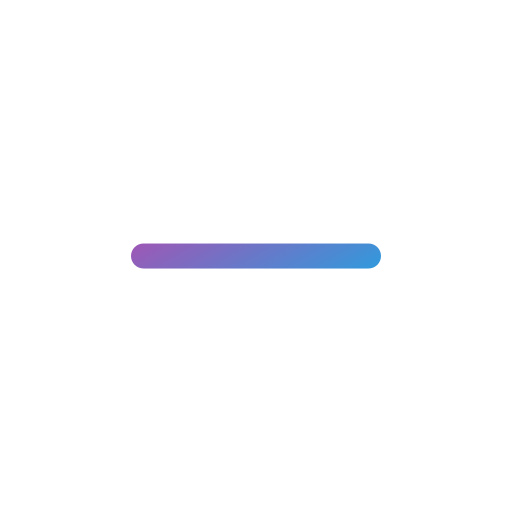
Proprietorships
HUF (Hindu Undivided Family)
Partnership Firms
One-Person Companies
Private Limited Companies
Limited Companies
Producer Companies
LLPs
Associations of Persons
Cooperative Societies
Documents Required for Udyam Registration
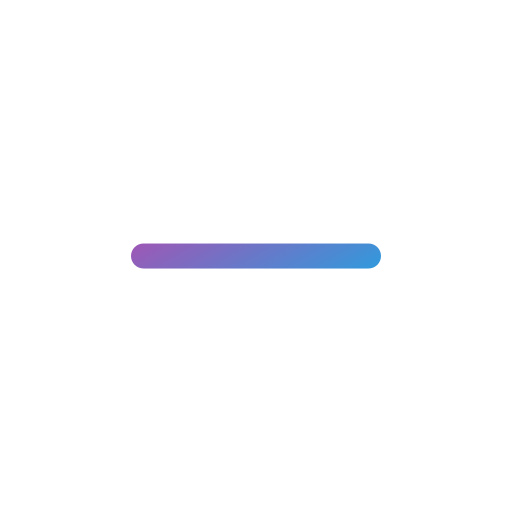
Udyam Registration is a simple and paperless process but requires some basic documents.
PAN Card of the Enterprise
Mandatory for identification and tax purposes.
Aadhaar Number
Aadhaar card of the person related to the enterprise based on its type (see below).
GST Number (if applicable)
Required only if the business is already registered under GST law. Otherwise, optional.
Aadhaar Card Requirement Based on Enterprise Type:
- Proprietorship Firm: Aadhaar of the Proprietor
- Partnership Firm: Aadhaar of the Managing Partner
- HUF (Hindu Undivided Family): Aadhaar of the Karta
- LLP / Company / Society / Trust: Aadhaar of the Authorised Signatory
Important Note: All MSMEs are not required to provide a GST number at the time of Udyam registration unless already registered under GST law.
When to Apply for Udyam Registration?
While Udyam Registration is not obligatory and remains at the entrepreneur’s discretion, it is highly recommended that you apply for Udyam registration online soon after establishment. Registering early allows entrepreneurs to access a range of benefits provided by the government.
Udyam Registration Process
The Udyam registration process is simple and entirely online, requiring only your Aadhaar number for registration. Once completed, your enterprise details, including PAN and GST information, are automatically covered from government databases. Here is a detailed step -by-step guide for Udyam Registration: Step 1: Login to Udyam Registration Portal Step 2: On the homepage click 'For New Entrepreneurs who have not yet registered as MSME or having EM-II' Step 3: Provide 'Aadhaar Number' & 'Name of Entrepreneur'; then click the 'Validate & Generate OTP' button Step 4: Enter the OTP in the required fields and click on the 'Validate' button Step 5: Once the Aadhaar is validated, then proceed to the PAN validation page and enter 'Type of Organisation' PAN number and click on the button of 'Validate'. In the same page, indicate whether you have filed the previous year's ITR and if you have a GSTIN Step 6: Fill all mandatory details, like the name of entrepreneur, mobile number, name of enterprise, location of the plant/unit, address of enterprise, status of enterprise, bank details, activity of the unit, NIC code, and number of persons employed Step 7: Enter details like - Plant and Machinery Details and Turnover Details, Select Declaration and Click on Submit to get the Final OTP Step 8: Enter the Final OTP received and submit the form.
Vakilsearch Completes the Process in 4 Easy Steps
1. Talk to an Expert 2. Submit Required Documents 3. We Handle the Filing on Your Behalf 4. Receive Your Udyam Certificate 100% Online and Expert Assisted Process Start Now
Udyam Registration For Existing Enterprises
All existing enterprises registered under EM–Part-II or UAM must re-register on the Udyam Registration portal from 1 July 2020. Enterprises registered until 30 June 2020, will be reclassified according to the new notification. Existing registrations before 30 June 2020, remain valid only until 31 December 2021. Enterprises registered with any other MSME organisation must also register under Udyam Registration.
Government Schemes Especially for Udyam Registered Firms
Udyam registration opens up access to several government schemes designed to support and promote MSMEs in India. These initiatives provide financial assistance, skill development, technological upgrades, and market access to enhance the growth and sustainability of Udyam registered businesses. Here are few schemes outlined: - Credit Guarantee Fund Trust for Micro and Small Enterprises (CGTMSE): Offers collateral-free loans up to ₹5 Crore with an 85% loan guarantee. - Prime Minister Employment Generation Programme (PMEGP): Provides loans and working capital to foster entrepreneurship and employment. - Raising and Accelerating MSME Performance (RAMP): Aims to improve MSME access to global markets and credit with World Bank assistance.
What is The Fee for Udyam Registration?
While Udyam registration is free on the official government portal, entrepreneurs may choose to seek professional assistance for a smooth and error-free process. In such cases, service providers may charge a professional fee, which can vary based on the level of support required.
NIC Code for Udyam Registration
The NIC Code, or National Industrial Classification Code, is essential for Udyam registration as it helps categorise the business activities of MSMEs. It also helps to precisely identify the industry through which the business operates and collects data accordingly. The right NIC Code is important in determining eligibility for government schemes and benefits.
Cancellation of Udyam Registration
Cancellation allows businesses to officially withdraw their Udyam registration online by: 1. Visiting Udyam Portal 2. Clicking ‘Update Details’ > ‘Update/Cancel Udyam Registration’ 3. Entering URN and registered mobile 4. Validating OTP and canceling the certificate
Renewal of Udyam Registration
All registered MSMEs must renew their registration annually by updating previous year's ITR and GSTR, ensuring correct classification and updated records for better policymaking and scheme access.
Udyam Registration Renewal Process
1. Visit MSME or Udyam portal 2. Select 'Update Details' 3. Choose 'Update/Cancel Registration' 4. Enter URN and mobile number 5. Complete OTP verification 6. Edit information and submit
How to Download the Updated MSME Registration Certificate
- Click ‘Print Certificate’ option at the top of the page - Or use ‘Print/Verify’ from the main menu - Enter your Udyam Registration Number to download the updated certificate.
How to Check the Status of Udyam Registration?
Visit Udyam Registration portal > ‘Track Application Status’ and enter: - Application Number - Mobile Number - Captcha code Then click ‘Track Status’ to view application progress.
Udyam Registration Certificate
The certificate is issued to MSMEs after successful registration. It serves as proof of recognition allowing access to government benefits and subsidies.
How to Download Udyam Registration Certificate?
Step 1: Access Udyam portal Step 2: Select Print/Verify > Print Udyam Certificate Step 3: Enter Registration Number and mobile, choose OTP option Step 4: Validate OTP and download certificate
How to Check Udyam Registration or MSME Certificate Is Genuine
Verify authenticity by entering Registration or Reference Number on Udyam portal under ‘Print/Verify’ > ‘Verify Udyam Registration Number’
Udyam Registration Number (URN)
A unique 19-digit number assigned to MSMEs for accessing government schemes. If misplaced, can be retrieved via the portal by OTP verification.
Udyog Aadhar Number
A 12-digit unique number issued by MSME Ministry. It can be found and downloaded via the Udyam portal using OTP verification.
How We Work